02
FINE-TUNE YOUR INSTALLATION ACCORDING TO YOUR NEEDS
Config - Main options
Box Description
In the box description, you can type anything that would help you remember details about this location. You may not need it most of the time, but typically, in the case where you have two instances running on the same computer, it is important to know which box uses which camera.

Execution parameters
In the Execution parameters section, you can choose to use VidiReports in Viewers mode or in gates mode (only if your license allows it).
You can also set the number of threads used to analyze the image. We recommend trying 2 and seeing if the FPS increase. If so, keep this setting.
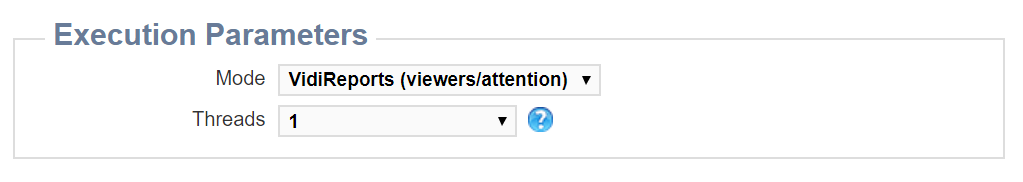
Video source
You can choose the video source directly from that page. You see all the cameras in the system in the drop down menu. You can also pick the resolution. The higher resolution, the further people can be detected, but the more CPU is required.

Data uploads
You can choose the frequency at which the data is sent to the cloud. By default it is set to every 30 minutes, and cannot be less than that, but you can choose to do less.

Restart
Once you are satisfied with the changes, you need to restart VidiReports by clicking on “Save config and restart VidiReports”.

